


FEATURES
Unrivalled Integrated Security and Access Control
The Inner Range Concept 4000 is a versatile security and access control system. It integrates intrusion detection, access management, and building automation. Known for scalability, it supports large-scale installations with advanced features like multi-site control and seamless integration. Its reliability makes it ideal for commercial and industrial applications.
Integrated Security and Access Control
Combines intrusion detection, access management, and building automation into a single system.
Scalability
Supports large-scale installations, accommodating up to 50,000 user codes and multi-site control.
Advanced Configuration Options
Offers flexible setups, including lift control, door interlocks, and customizable automation
WHAT WE DO
Inner Range Concept 4000
Innovation and user-friendly security solutions

Scalability
Supports large-scale installations, accommodating up to 50,000 user codes and multi-site control

Integration
Combines intrusion detection, access control, and building automation into a single system

Flexibility
Offers customizable configurations, including lift control and door interlocks

Reliability
Ensures robust performance with advanced security features
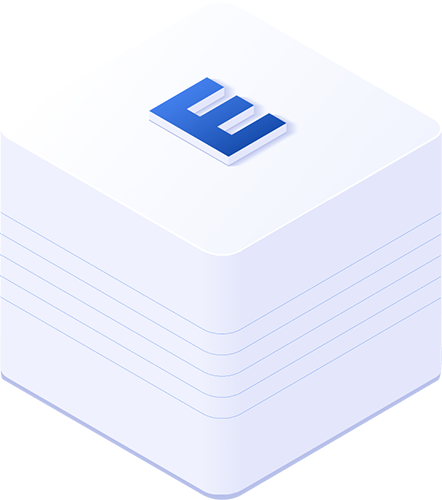
Ease of Use
Provides intuitive interfaces and touchscreen terminals for seamless operation
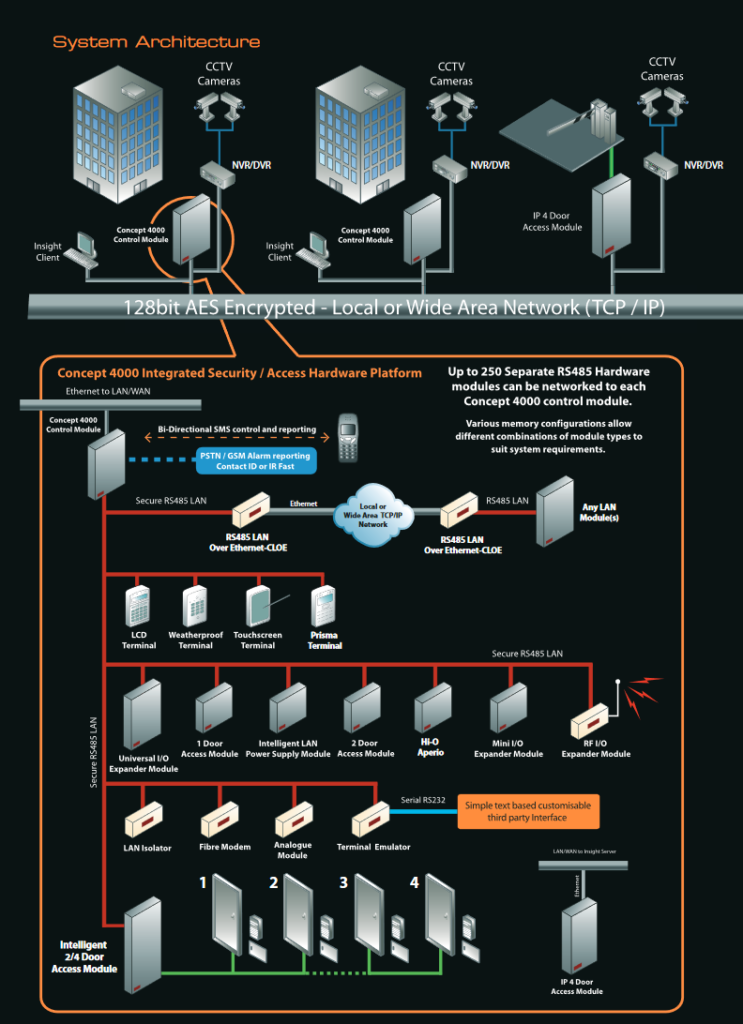

Tech Driven
Inner Range Concept 4000 is versatile
Advancing Security Systems with Innovation
Commercial Buildings
Provides integrated security and access control for offices, ensuring safety and efficient management
Industrial Facilities
Offers scalable solutions for large-scale operations, including multi-site control and automation
Healthcare Institutions
Enhances security and access management for hospitals and clinics, safeguarding sensitive areas.

Next Level Security
Are you ready to secure your business's future with cutting-edge, AI-driven security solutions? Contact us today for a free consultation and discover how our innovative technology can transform your security strategy.
